/mutelist
Command to view the mute list
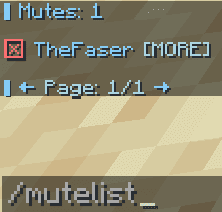
🌍 Localization
Pathlocalizations → language.yml → command.mutelist
mutelist:
empty: "<color:#98FB98>☺ No mutes found"
null_page: "<color:#ff7171><sprite_or:⁉:gui:icon/chat_modified>This page doesn't exist"
null_player: "<color:#ff7171><sprite_or:⁉:gui:icon/chat_modified>This player does not exist"
global:
header: "<fcolor:2>▋ Mutes: <count> <br>"
line: "<hover:show_text:\"<fcolor:1>Click to unmute <target>\"><click:run_localization.command:\"<localization.command>\"><color:#ff7171>☒ <target></click></hover> <fcolor:1><hover:show_text:\"<fcolor:1>ID: <id><br>Date: <date><br>Time: <time><br>Moderator: <moderator><br>Reason: <reason>\">[MORE]</hover>"
footer: "<br><fcolor:2>▋ <fcolor:2><click:run_localization.command:\"<localization.command> <prev_page>\">←</click> <fcolor:1>Page: <current_page>/<last_page> <fcolor:2><click:run_localization.command:\"<localization.command> <next_page>\">→"
player:
header: "<fcolor:2>▋ All mutes: <count> <br>"
line: "<hover:show_text:\"<fcolor:1>Click to unmute <target>\"><click:run_command:\"<command>\"><color:#ff7171>☒ <target></click></hover> <fcolor:1><hover:show_text:\"<fcolor:1>ID: <id><br>Date: <date><br>Time: <time><br>Moderator: <moderator><br>Reason: <reason>\">[MORE]</hover>"
footer: "<br><fcolor:2>▋ <click:run_command:\"<command> <prev_page>\">←</click> <fcolor:1>Page: <current_page>/<last_page> <fcolor:2><click:run_command:\"<command> <next_page>\">→"mutelist:
empty: "<color:#98FB98>☺ Муты не найдены"
null_page: "<color:#ff7171><sprite_or:⁉:gui:icon/chat_modified>Страница не найдена"
null_player: "<color:#ff7171><sprite_or:⁉:gui:icon/chat_modified>Игрок не найден"
global:
header: "<fcolor:2>▋ Муты: <count> <br>"
line: "<hover:show_text:\"<fcolor:1>Размутить <target>\"><click:run_command:\"<command>\"><color:#ff7171>☒ <target></click></hover> <fcolor:1><hover:show_text:\"<fcolor:1>Айди: <id><br>Дата: <date><br>Время: <time><br>Модератор: <moderator><br>Причина: <reason>\">[ПОДРОБНЕЕ]</hover>"
footer: "<br><fcolor:2>▋ <fcolor:2><click:run_command:\"<command> <prev_page>\">←</click> <fcolor:1>Страница: <current_page>/<last_page> <fcolor:2><click:run_command:\"<command> <next_page>\">→"
player:
header: "<fcolor:2>▋ Все муты: <count> <br>"
line: "<hover:show_text:\"<fcolor:1>Размутить <target>\"><click:run_command:\"<command>\"><color:#ff7171>☒ <target></click></hover> <fcolor:1><hover:show_text:\"<fcolor:1>Айди: <id><br>Дата: <date><br>Время: <time><br>Модератор: <moderator><br>Причина: <reason>\">[ПОДРОБНЕЕ]</hover>"
footer: "<br><fcolor:2>▋ <click:run_command:\"<command> <prev_page>\">←</click> <fcolor:1>Страница: <current_page>/<last_page> <fcolor:2><click:run_command:\"<command> <next_page>\">→"empty
Message if the list of muted players is empty
null_page
Message if the entered page does not exist
null_player
Message if the entered player is not found
global
player
⚙️ Setting
Pathcommand.yml → mutelist
mutelist:
enable: true
per_page: 4
aliases:
- "mutelist"
cooldown:
enable: false
sound:
enable: falseenable
Enables or disables the functionality of the module
per_page
The number of components per page
range
How far in blocks the message will be displayed
| Value | Explanation |
|---|---|
WORLD_TYPE | The message will be sent only to players who have the permission flectonepulse.world.type.dimension_name |
WORLD_NAME | The message will be sent only to players who have the permission flectonepulse.world.name.world_folder_name |
PROXY | The message will be sent to all players on the server and on the Proxy |
SERVER | The message will be sent to all players on the server |
PLAYER | The message will be sent only to the sender |
any number greater than 0, for example range: 100 | The message will be sent to players whose distance between them and the sender is less than this number. Players must also be in the same world as the sender |
aliases
A list of aliases for using the command
ALIASES CAN BE ANYTHING
For example newcommand, newcommand_ru, ban, me etc.
cooldown
Usage delay
sound
Sound playback
🔐 Permissions
Pathpermission.yml → command.mutelist
mutelist:
name: "flectonepulse.module.command.mutelist"
type: "OP"
cooldown_bypass:
name: "flectonepulse.module.command.mutelist.cooldown.bypass"
type: "OP"
sound:
name: "flectonepulse.module.command.mutelist.sound"
type: "TRUE"name
Permission name
type
Permission type
| Type | Explanation |
|---|---|
TRUE | Available to any player |
FALSE | Available to no one, must be granted separately (e.g., using LuckPerms) |
OP | Available to server operators |
NOT_OP | Available to NON-operators of the server |
cooldown_bypass
Permission to ignore the cooldown between uses
sound
Permission to use the sound
Last updated on
Edit on GitHub FlectonePulse
FlectonePulse