/ball
Command to ask a question to the Magic Ball
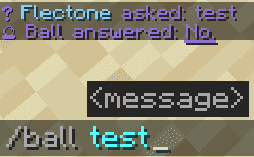
🌍 Localization
Pathlocalizations → language.yml → command.ball
ball:
format: "<color:#9370DB>❓ <display_name> asked: <message><reset> <color:#9370DB><br>🔮 Ball answered: <u><answer></u>"
answers:
- "Undeniably"
- "No doubt about it"
- "Definitely yes"
- "That's the base"
- "You can be sure of it"
- "Most likely"
- "Good prospects"
- "Yes"
- "It's not clear yet, try again"
- "Ask later"
- "It's better not to tell"
- "Can't predict now"
- "Concentrate and ask again"
- "Don't even think about it"
- "No."
- "The prospects are not good"
- "Very doubtful"ball:
format: "<color:#9370DB>❓ <display_name> спросил: <message><reset> <color:#9370DB><br>🔮 Магический шар: <u><answer></u>"
answers:
- "Бесспорно"
- "Никаких сомнений"
- "Определённо да"
- "Это база"
- "Можешь быть уверен в этом"
- "Вероятнее всего"
- "Хорошие перспективы"
- "Да"
- "Пока не ясно, попробуй снова"
- "Спроси позже"
- "Лучше не рассказывать"
- "Сейчас нельзя предсказать"
- "Сконцентрируйся и спроси опять"
- "Даже не думай"
- "Нет."
- "Перспективы не очень хорошие"
- "Весьма сомнительно"format
The format of the message that will be sent
answers
List of possible answers
⚙️ Setting
Pathcommand.yml → ball
ball:
enable: true
range: "PROXY"
aliases:
- "ball"
destination:
type: "CHAT"
cooldown:
enable: false
sound:
enable: falseenable
Enables or disables the functionality of the module
range
How far in blocks the message will be displayed
| Value | Explanation |
|---|---|
WORLD_TYPE | The message will be sent only to players who have the permission flectonepulse.world.type.dimension_name |
WORLD_NAME | The message will be sent only to players who have the permission flectonepulse.world.name.world_folder_name |
PROXY | The message will be sent to all players on the server and on the Proxy |
SERVER | The message will be sent to all players on the server |
PLAYER | The message will be sent only to the sender |
any number greater than 0, for example range: 100 | The message will be sent to players whose distance between them and the sender is less than this number. Players must also be in the same world as the sender |
aliases
A list of aliases for using the command
ALIASES CAN BE ANYTHING
For example newcommand, newcommand_ru, ban, me etc.
destination
Where the message will be sent
| Type | Explanation | Requires additional configuration? |
|---|---|---|
ACTION_BAR | Message above the player's inventory | Yes |
BOSS_BAR | Message at the top of the screen | Yes |
BRAND | Message in F3 | No |
CHAT | Message in chat | No |
TEXT_SCREEN | Message anywhere on the screen | Yes |
TITLE | Full-screen message | Yes |
SUBTITLE | Full-screen message (bottom line) | Yes |
TAB_HEADER | Message in TAB (top) | No |
TAB_FOOTER | Message in TAB (bottom) | No |
TOAST | Message in the top right corner (achievement) | Yes |
cooldown
Usage delay
sound
Sound playback
🔐 Permissions
Pathpermission.yml → command.ball
ball:
name: "flectonepulse.module.command.ball"
type: "TRUE"
cooldown_bypass:
name: "flectonepulse.module.command.ball.cooldown.bypass"
type: "OP"
sound:
name: "flectonepulse.module.command.ball.sound"
type: "TRUE"name
Permission name
type
Permission type
| Type | Explanation |
|---|---|
TRUE | Available to any player |
FALSE | Available to no one, must be granted separately (e.g., using LuckPerms) |
OP | Available to server operators |
NOT_OP | Available to NON-operators of the server |
cooldown_bypass
Permission to ignore the cooldown between uses
sound
Permission to use the sound
Last updated on
Edit on GitHub FlectonePulse
FlectonePulse