/poll
Command for conducting polls
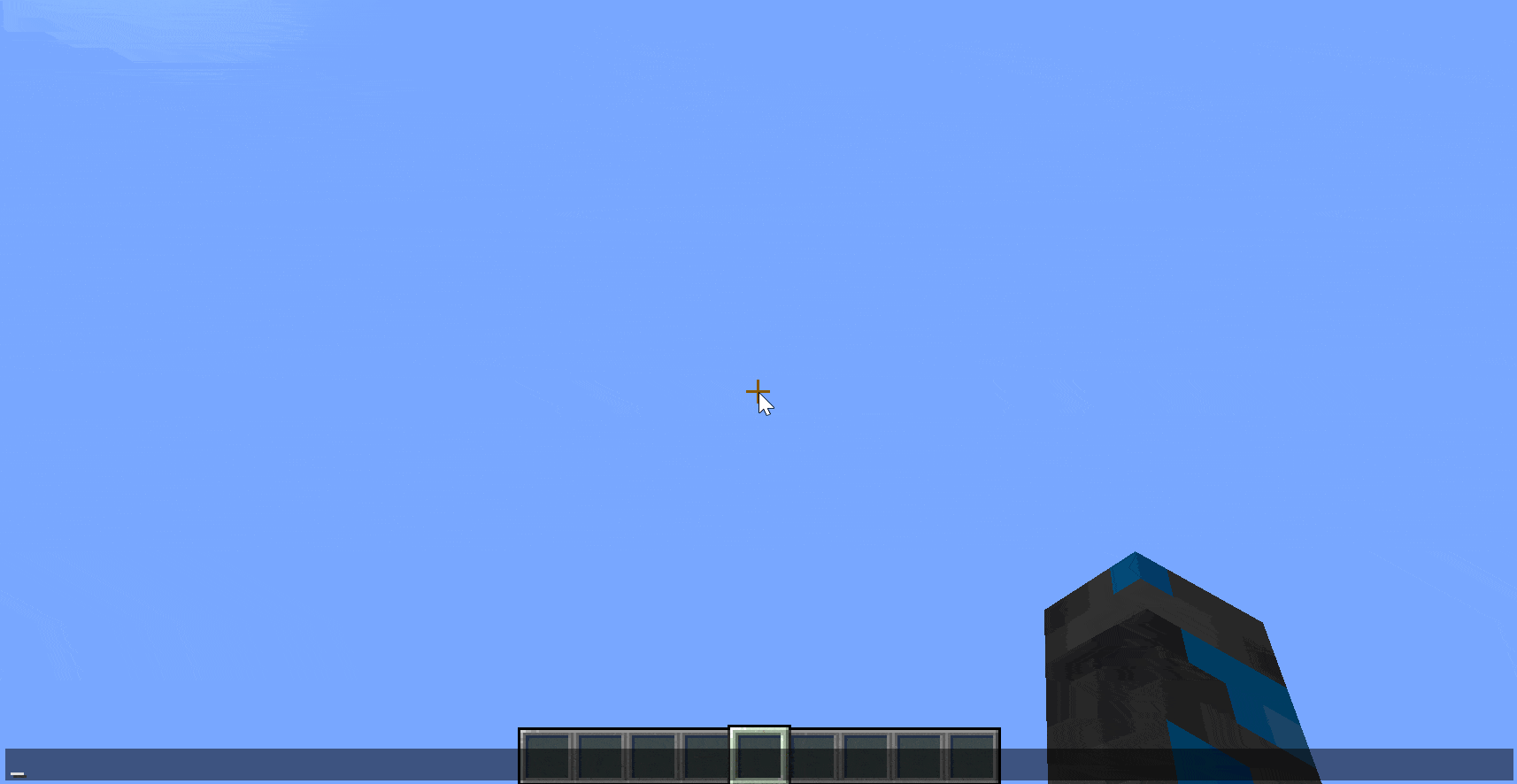
This can also be done via a chat command
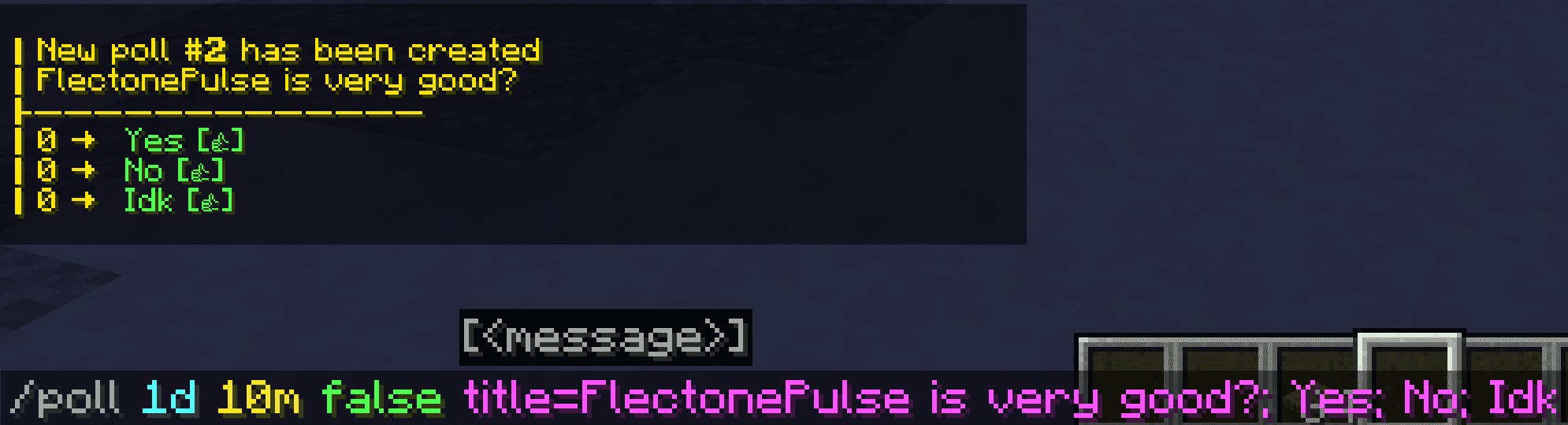
The interval is specified to resend a chat message about an existing poll
🌍 Localization
Pathlocalizations → language.yml → command.poll
poll:
null_poll: "<color:#ff7171><sprite_or:⁉:gui:icon/chat_modified>Poll not found"
expired: "<color:#ff7171><sprite_or:⁉:gui:icon/chat_modified>The poll has ended"
already: "<color:#ff7171><sprite_or:⁉:gui:icon/chat_modified>You have already voted in this poll"
vote_true: "<color:#4eff52>👍 You voted for option <answer_id> in poll #<id>. There are <count> of you"
vote_false: "<color:#ff4e4e>🖓 You rejected option <answer_id> in poll #<id>. There are <count> without you"
format: "<br><color:#fce303>│ <status> <br>│ <message><reset> <color:#fce303><br>├─────────────<br><answers>"
answer_template: "<color:#fce303>│ <count> → <color:#4eff52><hover:show_text:\"<color:#4eff52>Vote for <bold><answer>\"><click:run_command:\"/pollvote <id> <number>\"><answer> [👍]<br>"
status:
start: "New poll #<b><id></b> has been created"
run: "Poll #<b><id></b> is in progress"
end: "Poll #<b><id></b> has ended"
modern:
header: "Poll"
input_name: "Name"
input_initial: ""
multiple_name: "Allow multiple answers"
end_time_name: "Duration (min)"
repeat_time_name: "Interval (min)"
new_answer_button_name: "Add answer"
remove_answer_button_name: "Remove answer"
input_answer_name: "Answer <number>"
input_answers_initial: ""
create_button_name: "Create poll"poll:
null_poll: "<color:#ff7171><sprite_or:⁉:gui:icon/chat_modified>Голосование не найдено"
expired: "<color:#ff7171><sprite_or:⁉:gui:icon/chat_modified>Голосование завершено"
already: "<color:#ff7171><sprite_or:⁉:gui:icon/chat_modified>Ты уже проголосовал в этом голосовании"
vote_true: "<color:#4eff52>👍 Ты выбрал <answer_id> вариант в голосовании #<id>. Всего таких голосов <count>"
vote_false: "<color:#ff4e4e>🖓 Ты передумал об <answer_id> варианте в голосовании #<id>. Всего таких голосов <count> без тебя"
format: "<br><color:#fce303>│ <status> <br>│ <message><reset> <color:#fce303><br>├─────────────<br><answers>"
answer_template: "<color:#fce303>│ <count> → <color:#4eff52><hover:show_text:\"<color:#4eff52>Проголосовать за <bold><answer>\"><click:run_command:\"/pollvote <id> <number>\"><answer> [👍]<br>"
status:
start: "Создано новое голосование #<b><id></b>"
run: "Идёт голосование #<b><id></b>"
end: "Голосование #<b><id></b> завершено"
modern:
header: "Создание голосования"
input_name: "Название"
input_initial: ""
multiple_name: "Разрешить несколько ответов"
end_time_name: "Длительность (в минутах)"
repeat_time_name: "Интервал (в минутах)"
new_answer_button_name: "Добавить ответ"
remove_answer_button_name: "Удалить ответ"
input_answer_name: "Ответ <number>"
input_answers_initial: ""
create_button_name: "Создать голосование"null_poll
Message if the poll is not found
expired
Message if a player tries to vote in a poll that has ended
already
Message if a player tries to vote in a poll more than once
vote_true
Message if a player voted for an option
vote_false
Message if a player removed their vote
format
Format of the message that will be sent
answer_template
Template for each answer
status
modern
⚙️ Setting
Pathcommand.yml → poll
poll:
enable: true
enable_gui: true
last_id: 1
range: "PROXY"
aliases:
- "poll"
cooldown:
enable: false
sound:
enable: falseenable
Enables or disables the functionality of the module
enable_gui
Works only for versions 1.21.6 and newer; in older versions, the command will not be registered
Adds a new command /pollgui (depends on the name of the command itself, i.e., /name + gui)
last_id
The ID of the last created poll
range
How far in blocks the message will be displayed
| Value | Explanation |
|---|---|
WORLD_TYPE | The message will be sent only to players who have the permission flectonepulse.world.type.dimension_name |
WORLD_NAME | The message will be sent only to players who have the permission flectonepulse.world.name.world_folder_name |
PROXY | The message will be sent to all players on the server and on the Proxy |
SERVER | The message will be sent to all players on the server |
PLAYER | The message will be sent only to the sender |
any number greater than 0, for example range: 100 | The message will be sent to players whose distance between them and the sender is less than this number. Players must also be in the same world as the sender |
aliases
A list of aliases for using the command
For example newcommand, newcommand_ru, ban, me etc.
cooldown
Usage delay
sound
Sound playback
🔐 Permissions
Pathpermission.yml → command.poll
poll:
name: "flectonepulse.module.command.poll"
type: "TRUE"
create:
name: "flectonepulse.module.command.poll.create"
type: "OP"
cooldown_bypass:
name: "flectonepulse.module.command.poll.cooldown.bypass"
type: "OP"
sound:
name: "flectonepulse.module.command.poll.sound"
type: "TRUE"name
Permission name
type
Permission type
| Type | Explanation |
|---|---|
TRUE | Available to any player |
FALSE | Available to no one, must be granted separately (e.g., using LuckPerms) |
OP | Available to server operators |
NOT_OP | Available to NON-operators of the server |
create
Permission to create polls
cooldown_bypass
Permission to ignore the cooldown between uses
sound
Permission to use the sound
Last updated on
Edit on GitHub FlectonePulse
FlectonePulse