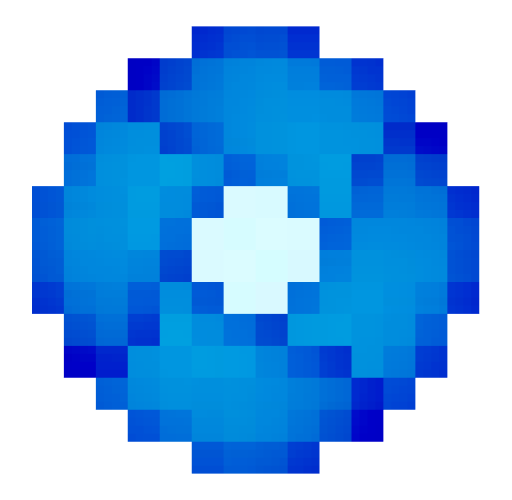Комманда /maintenance
Путь messages > en_us.yml > module.command.maintenace
Пояснение
Сообщения для комманды /maintenance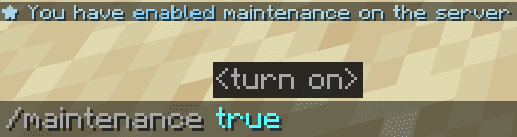
Редактирование
yaml
<en_us.module.command.maintenance>По умолчанию
yaml
maintenance:
not: "<color:#ff7171><b>⁉</b> You have not maintenance"
already: "<color:#ff7171><b>⁉</b> You have already maintenance"
motd: "<color:#ff7171>The server is under maintenance"
kick: "<color:#ff7171>★ The server is under maintenance"
format-true: "<fcolor:1>★ You have <fcolor:2>enabled</fcolor:2> maintenance on the server"
format-false: "<fcolor:1>★ You have <fcolor:2>disabled</fcolor:2> maintenance on the server"Параметры
not
- По умолчанию
<color:#ff7171><b>⁉</b> You have not maintenance
Сообщение при попытке отключения технических работ, если они не включены
already
- По умолчанию
<color:#ff7171><b>⁉</b> You have already maintenance
Сообщение при попытке включения технических работ, если они включены
motd
- По умолчанию
<color:#ff7171>The server is under maintenance
Сообщения при просмотре сервера, если включены технические работы
kick
- По умолчанию
<color:#ff7171>★ The server is under maintenance
Причина исключения с сервера при включении технических работ
format-true
- По умолчанию
<fcolor:1>★ You have <fcolor:2>enabled</fcolor:2> maintenance on the server
Сообщение при включении технических работ
format-false
- По умолчанию
<fcolor:1>★ You have <fcolor:2>disabled</fcolor:2> maintenance on the server
Сообщение при отключении технических работ