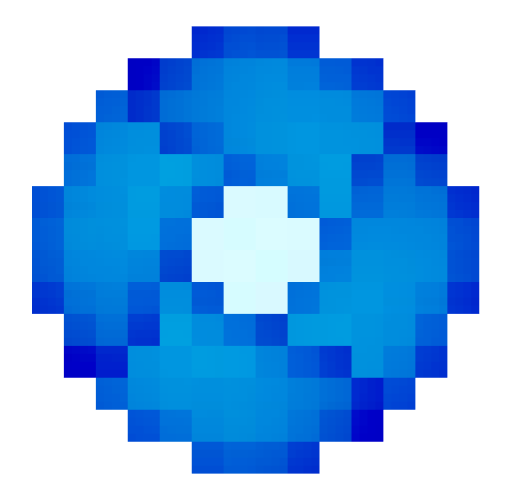Bed
Messages related to using a bed 
🌍 Localization
📂 Path localizations → language.yml → message.bed
⚖️ Default
bed:
no-sleep: "<fcolor:1>🛌 Вы можете спать только ночью или во время грозы"
not-safe: "<fcolor:1>🛌 Вы не можете уснуть, пока рядом есть монстры"
obstructed: "<fcolor:1>🛌 Эта кровать заблокирована"
occupied: "<fcolor:1>🛌 Эта кровать занята"
too-far-away: "<fcolor:1>🛌 Вы не можете уснуть, кровать слишком далеко"bed:
no-sleep: "<fcolor:1>🛌 You can sleep only at night or during thunderstorms"
not-safe: "<fcolor:1>🛌 You may not rest now; there are monsters nearby"
obstructed: "<fcolor:1>🛌 This bed is obstructed"
occupied: "<fcolor:1>🛌 This bed is occupied"
too-far-away: "<fcolor:1>🛌 You may not rest now; the bed is too far away"no-sleep
Message displayed when sleeping is not allowed due to it being daytime
not-safe
Message displayed when sleeping is not allowed due to nearby monsters
obstructed
Message displayed when the bed is obstructed by blocks
occupied
Message displayed when the bed is occupied by someone else
too-far-away
Message displayed when the bed is too far away
⚙️ Setting
📂 Path message.yml → bed
⚖️ Default
bed:
enable: true
destination:
type: ACTION_BAR
times:
stay: 60
sound:
enable: falseenable
Enables or disables the functionality of the module
destination
Where the message will be sent
HOW TO CHANGE THE DESTINATION?
Replace the value type: here and restart FlectonePulse using the /flectonepulse reload command. Additional settings will appear automatically.
| Type | Explanation | Requires additional configuration? |
|---|---|---|
ACTION_BAR | Message above the player's inventory | Yes |
BOSS_BAR | Message at the top of the screen | Yes |
BRAND | Message in F3 | No |
CHAT | Message in the chat | No |
TITLE | Full-screen message | Yes |
SUBTITLE | Full-screen message (bottom line) | Yes |
TAB_HEADER | Message in TAB (top) | No |
TAB_FOOTER | Message in TAB (bottom) | No |
TOAST | Message in the top-right corner (achievement) | Yes |
Configuration for ACTION_BAR
destination:
type: ACTION_BAR
times:
stay: 60times
| Field | Explanation |
|---|---|
stay | Time in ticks to hold the message |
Configuration for BOSS_BAR
destination:
type: BOSS_BAR
duration: 100
health: 1.0
overlay: PROGRESS
color: BLUE
play-boos-music: false
create-world-fog: false
darken-screen: falseduration
Duration of the message display
health
How full the boss bar will be
overlay
| Type | Explanation |
|---|---|
PROGRESS | Single line |
NOTCHED_6 | Divided into 6 parts |
NOTCHED_10 | Divided into 10 parts |
NOTCHED_12 | Divided into 12 parts |
NOTCHED_20 | Divided into 20 parts |
color
Display color
| Type |
|---|
PINK |
BLUE |
RED |
GREEN |
YELLOW |
PURPLE |
WHITE |
play-boos-music
Whether music will play with the message
create-world-fog
Whether fog will appear with the message
darken-screen
Whether the screen will darken with the message
Configuration for TITLE (or SUBTITLE)
destination:
type: TITLE (or SUBTITLE)
subtext: ""
times:
fade-in: 20
stay: 60
fade-out: 20subtext
Message for the second part of the display. For example, if TITLE is selected, subtext will be displayed below it, and vice versa.
times
| Field | Explanation |
|---|---|
fade-in | Time in ticks for the message to appear |
stay | Time in ticks to hold the message |
fade-out | Time in ticks for the message to disappear |
Configuration for TOAST
destination:
type: TOAST
icon: "minecraft:diamond"
style: TASKicon
Achievement icon, which can be any Minecraft item (must specify the full path)
style
Achievement type (TASK regular, GOAL goal, CHALLENGE challenge)
WARNING
May cause delays, so not recommended for use
sound
Sound playback
| Field | Type | Explanation |
|---|---|---|
enable | boolean | Enables sound functionality |
volume | float | Sound volume from 0 to 1.0 |
pitch | float | Sound pitch from 0 to 1.0 |
category | String | Category from MASTER, MUSIC, RECORD, WEATHER, BLOCK, HOSTILE, NEUTRAL, PLAYER, AMBIENT, VOICE |
name | String | Sound name, for example minecraft:entity.llama.spit |
HOW TO USE SOUND?
Replace false with true and restart FlectonePulse using the /flectonepulse reload command. Additional sound settings will appear AFTER RELOADING.
The sound configuration will look like this:
sound:
enable: true
volume: 1.0
pitch: 1.0
category: "HOSTILE"
name: "minecraft:entity.llama.spit"🔐 Permissions
📂 Path permission.yml → message.bed
⚖️ Default
bed:
name: "flectonepulse.module.message.bed"
type: TRUE
sound:
name: "flectonepulse.module.message.bed.sound"
type: TRUEname
Permission name
type
Permission type
| Type | Explanation |
|---|---|
TRUE | Available to any player |
FALSE | Not available to anyone, must be granted separately (e.g., using LuckPerms) |
OP | Available to server operators |
NOT_OP | Available to not server operators |
sound
Permission to use sound