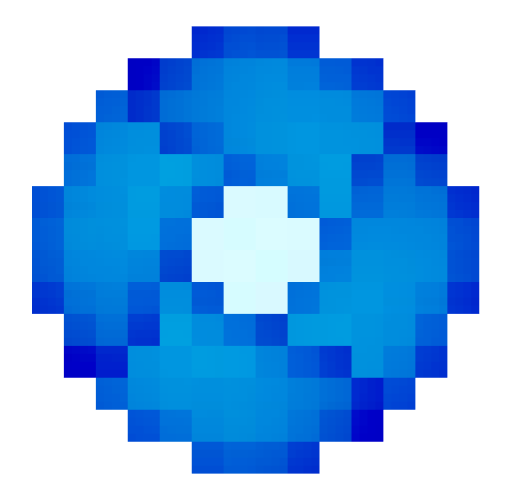Discord
Integration with Discord allows sending messages:
- from Minecraft to Discord
- from Discord to Minecraft
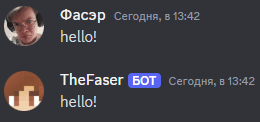

INFORMATION
For the bot to work correctly, enable three settings for your bot in the Discord Developer Portal:
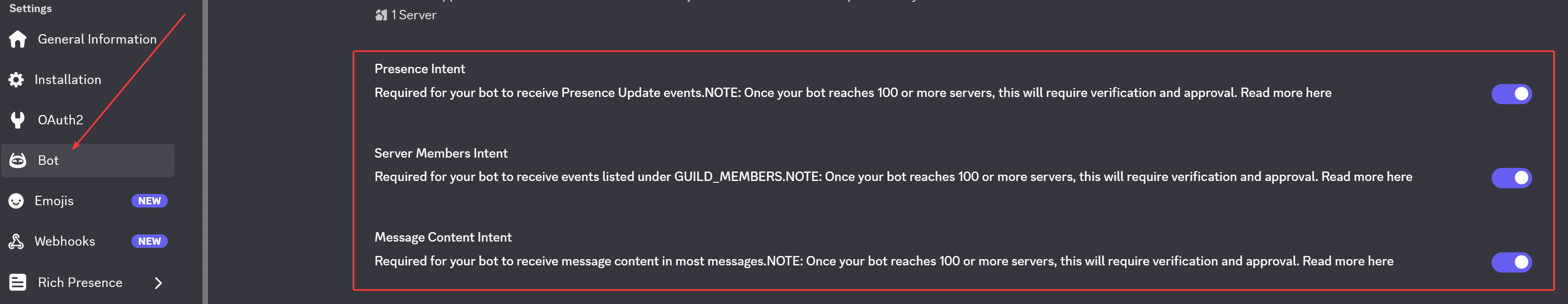
Also grant the bot the following permissions: read messages, send messages, and use webhooks
Message Types
| Type | Explanation |
|---|---|
CHAT_GLOBAL | global chat message |
CHAT_LOCAL | local chat message |
AFK | Message from the afk action |
ADVANCEMENT | Achievement message |
DEATH | Death message |
JOIN | Message when a player joins the server |
QUIT | Message when a player leaves the server |
FROM_DISCORD_TO_MINECRAFT | Message from Discord to Minecraft |
FROM_TWITCH_TO_MINECRAFT | Message from Twitch to Minecraft |
FROM_TELEGRAM_TO_MINECRAFT | Message from Telegram to Minecraft |
COMMAND_ME | Message from the /me command |
COMMAND_BALL | Message from the /ball command |
COMMAND_BAN | Message from the /ban command |
COMMAND_BROADCAST | Message from the /broadcast command |
COMMAND_COIN | Message from the /coin command |
COMMAND_DICE | Message from the /dice command |
COMMAND_DO | Message from the /do command |
COMMAND_HELPER | Message from the /helper command |
COMMAND_MUTE | Message from the /mute command |
COMMAND_POLL_CREATE_MESSAGE | Message from the /poll command |
COMMAND_SPY | Player messages tracking for /spy command |
COMMAND_STREAM | Message from the /stream command |
COMMAND_TRANSLATETO | Message from the /translateto command |
COMMAND_TRY | Message from the /try command |
COMMAND_WARN | Message from the /warn command |
COMMAND_KICK | Message from the /kick command |
SERVER_ENABLE | Message when the server starts |
SERVER_DISABLE | Message when the server shuts down |
NOTE
If you have custom chats with their own names, for example admin, you will need to specify CHAT_ADMIN. If you have custom groups from the vanilla module, you need to specify their name
🌍 Localization
Path localizations → locale.yml → integration.discord
Default
discord:
null_player: "Игрок не найден"
format_reply: "<fcolor:4><hover:show_text:'<fcolor:4><reply_message>'>[Ответ на @<reply_user>]</hover> "
custom_command:
ping:
content: "Пинг игрока <player> равен <replacement:ping>"
info_channel:
айди: "ТПС <replacement:tps>"
message_channel:
FROM_DISCORD_TO_MINECRAFT:
content: "<fcolor:2><global_name> <fcolor:1>» <fcolor:4><reply><message>"
CHAT_GLOBAL:
content: "<final_message>"discord:
null_player: "This player does not exist"
format_reply: "<fcolor:4><hover:show_text:'<fcolor:4><reply_message>'>[Reply to @<reply_user>]</hover> "
custom_command:
ping:
content: "<player>'s ping is <replacement:ping>"
info_channel:
id: "TPS <replacement:tps>"
message_channel:
FROM_DISCORD_TO_MINECRAFT:
content: "<fcolor:2><global_name> <fcolor:1>» <fcolor:4><reply><message>"
CHAT_GLOBAL:
content: "<final_message>"null_player
Message if the entered player via custom_command is not found
format_reply
Message format for the <reply> tag when the message is a reply to another one
custom_command
List of custom integration commands, where the key is the command name and the value is its message format
EXAMPLE
custom_command:
tps:
content: "<tps>"A command to get the tps value on the server. Don't forget to create it in inegration.yml
Placeholders
You can use all placeholders used in the initial message for Minecraft
EXAMPLE FOR BAN MESSAGE
There is a <reason> placeholder, so I can use <reason> inside Discord messages
There are also placeholders that will DEFINITELY be replaced in any message
<final_message>message sent to Minecraft<final_clear_message>message sent to Minecraft without unicode emojis<player>nickname of the player who sent the message<message>raw message written by the player<plain_message>formatted message written by the player<reply>formatted reply message, it will be empty if the main message is not a reply- Obviously, all placeholders from
PlaceholderAPIandFlectonePulsewill also work
The message that will be sent from Discord to Minecraft has its own placeholders:
| Placeholder | Returns |
|---|---|
<name> | User global name in Discord |
<global_name> | User global name in Discord |
<nickname> | User nickname in Discord |
<display_name> | User display name in Discord |
<user_name> | User tag in Discord |
info_channel
List of channel IDs and their names, for displaying some information, for example TPS
message_channel
List of messages with their settings
Message configuration
INFO
If a parameter is empty or not written, it will not be used in the final message
content
Message content 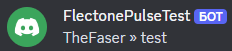
webhook_avatar
Enable Discord webhook with player's avatar. Best to use https://mc-heads.net/avatar/<skin>/32.png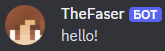
embed
Discord embed message 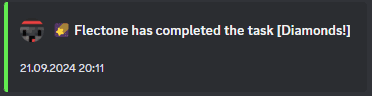
color
Color of the embed message
title
Title of the embed message
url
URL for the embed message
author
Author of the embed message
name
Name of the embed message author
url
URL of the embed message author
icon_url
URL of the embed message author's avatar. If you change it to your own, the URL must contain <skin>
description
Description of the embed message
thumbnail
Small image inside the embed message
fields
Bottom fields inside the embed message
name
Name of the field inside the embed message
value
Value of the field inside the embed message
inline
If enabled, the field will be placed in a column with other fields
image
Main image of the embed message
timestamp
If enabled, the embed message will include creation time
footer
Bottom part of the embed message
text
Text in the bottom part of the embed message
icon_url
Image in the bottom part of the embed message
INFO
Message with all parameters 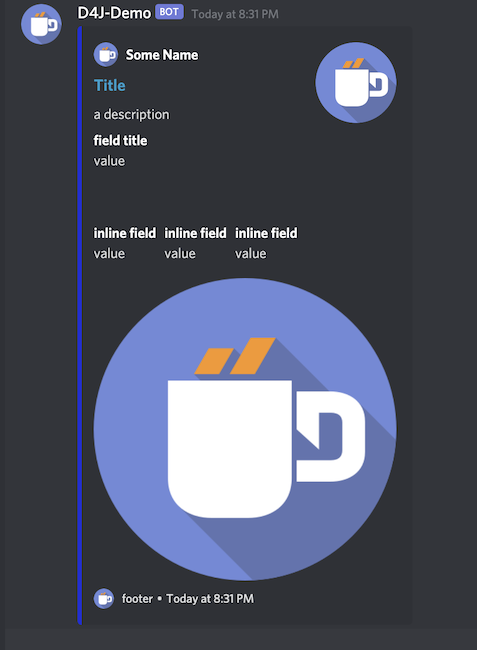
message_name:
content: ""
webhook_avatar: "https://mc-heads.net/avatar/<skin>/32.png"
embed:
color: ""
title: ""
url: ""
author:
name: ""
url: ""
icon_url: "https://mc-heads.net/avatar/<skin>/16.png"
description: ""
thumbnail: ""
fields:
- name: ""
value: ""
inline: false
image: ""
timestamp: true
footer:
text: ""
icon_url: "https://mc-heads.net/avatar/<skin>/16.png"⚙️ Setting
Path integration.yml → discord
Default
discord:
enable: false
token: ""
custom_command:
ping:
need_player: true
aliases:
- "!ping"
presence:
enable: true
status: "ONLINE"
activity:
enable: true
type: "PLAYING"
name: "FlectonePulse"
url: "https://flectone.net/pulse/"
channel_info:
enable: false
ticker:
enable: true
period: 1200
message_channel:
FROM_DISCORD_TO_MINECRAFT:
- "123456"
CHAT_GLOBAL:
- "123456"
destination:
type: "CHAT"
sound:
enable: falseenable
Enables or disables the functionality of the module
WARNING
- Before enabling, insert the Discord bot token
- After enabling, it's RECOMMENDED to restart the server, otherwise the plugin may cause freezing
token
Discord bot token for connection. You can use environment variables, for example ${VALUE}
custom_command
List of custom integration commands, the key is the command name and it can be anything. Commands can ONLY be informational, they do not execute anything on the server and will not perform any actions
| Parameter | Explanation |
|---|---|
need_player | Whether to check the first command argument for a player name, e.g., !ping TheFaser |
aliases | List of aliases for using the command |
EXAMPLE
custom_command:
tps:
need_player: false
aliases:
- "!tps"
- "!tickpersecond"A command to get the tps value on the server using !tps or !tickpersecond. Don't forget to create the message in localization
presence
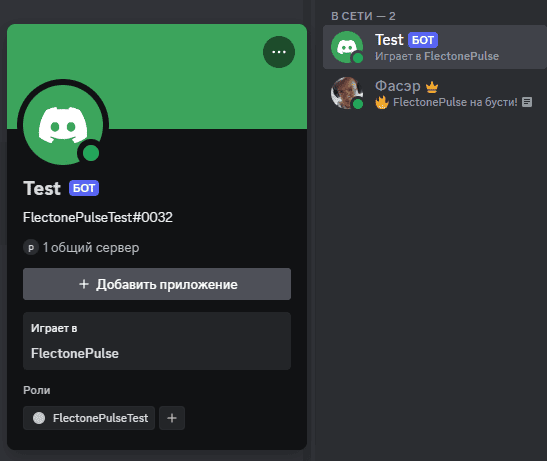
Bot status configuration
enable
Enables or disables custom bot status
status
| Mode | Explanation |
|---|---|
UNKNOWN | - |
ONLINE | Online |
DO_NOT_DISTURB | Do not disturb (Online) |
IDLE | Online but idle |
INVISIBLE | Invisible |
OFFLINE | Offline |
activity
Bot activity in Discord
enable
Enables or disables activity
type
| Type | Explanation |
|---|---|
UNKNOWN | - |
STREAMING | Streaming |
LISTENING | Listening |
WATCHING | Watching |
CUSTOM | - |
COMPETING | Competing |
name
Activity name
url
Activity URL
channel_info
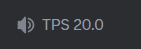
Information channels configuration
enable
Whether information channel is needed
ticker
Updates every certain interval of time
message_channel
List of message types and channel IDs in Discord
For example I want messages from Minecraft command /ban to be sent to Discord
- Copy the Discord channel ID
1286666844358316083 - Write
COMMAND_BAN: "1286666844358316083"
message_channel:
COMMAND_BAN:
- "1286666844358316083"You don't need to configure localization, by default the message will be sent with the format <final_message>
destination
Where the message will be sent
| Type | Explanation | Requires additional setup? |
|---|---|---|
ACTION_BAR | Message above the player's inventory | Yes |
BOSS_BAR | Message at the top of the screen | Yes |
BRAND | Message in the F3 menu | No |
CHAT | Message in the chat | No |
TEXT_SCREEN | Message anywhere on the screen | Yes |
TITLE | Full-screen message | Yes |
SUBTITLE | Full-screen message (bottom line) | Yes |
TAB_HEADER | Message in the TAB list (top) | No |
TAB_FOOTER | Message in the TAB list (bottom) | No |
TOAST | Message in the top right corner (achievement) | Yes |
To change this, replace the value type: here and restart FlectonePulse using the command /flectonepulse reload. Additional settings will appear AUTOMATICALLY.
ACTION_BAR

destination:
type: "ACTION_BAR"
times:
stay: 60- times
| Field | Explanation |
|---|---|
stay | Time in ticks to keep the message visible |
BOSS_BAR
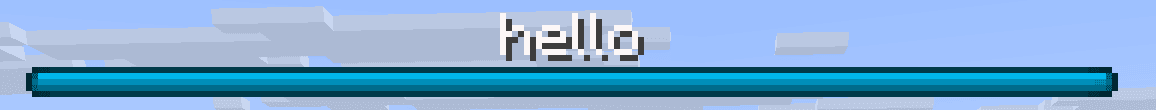
destination:
type: "BOSS_BAR"
duration: 100
health: 1.0
overlay: "PROGRESS"
color: "BLUE"
play_boos_music: false
create_world_fog: false
darken_screen: false- duration
Duration for displaying the message.
- health
How full the boss bar will be.
- overlay
| Type | Explanation |
|---|---|
PROGRESS | A single line |
NOTCHED_6 | Divided into 6 parts |
NOTCHED_10 | Divided into 10 parts |
NOTCHED_12 | Divided into 12 parts |
NOTCHED_20 | Divided into 20 parts |
- color
Display color.
| Type |
|---|
PINK |
BLUE |
RED |
GREEN |
YELLOW |
PURPLE |
WHITE |
- play_boos_music
Whether to play boss music with the message
- create_world_fog
Whether to create world fog with the message
- darken_screen
Whether to darken the screen with the message
TEXT_SCREEN

WARNING
This only works on version 1.19.4 and above. On older versions, CHAT will be used instead
destination:
type: "TEXT_SCREEN"
background: "#00000040"
has_shadow: false
animation_time: 2
live_time: 10
width: 100000
scale: 0.5
offset_x: 0.0
offset_y: -0.3
offset_z: -0.8- background
The background color of the message, which includes transparency (alpha channel). Website for choosing a color
- has_shadow
Enables text shadow
see_through
Enables text transparency against water and clouds (so you cannot see through water)
- animation_time
Time in seconds for the appearance and disappearance animations. If set to 0 or less, there will be no animation
- live_time
Time in seconds for the text to be displayed. If set to 0 or less, the text won't appear
- width
Text length per line in pixels. If the text is longer, it will wrap to the next line
- scale
Text size. If negative, the text will be flipped
- offset_x
Offset along the X coordinate (right +, left -) relative to the center of the player's screen
- offset_y
Offset along the Y coordinate (up +, down -) relative to the center of the player's screen
- offset_z
Offset along the Z coordinate (forward +, backward -) relative to the center of the player's screen
TITLE (or SUBTITLE)

destination:
type: "TITLE" (or "SUBTITLE")
subtext: ""
times:
fade_in: 20
stay: 60
fade_out: 20- subtext
Message for the second part of the display. For example, if TITLE is selected, subtext will be shown below it, and vice versa
- times
| Field | Explanation |
|---|---|
fade_in | Time in ticks for the message to appear |
stay | Time in ticks to keep the message visible |
fade_out | Time in ticks for the message to disappear |
TOAST
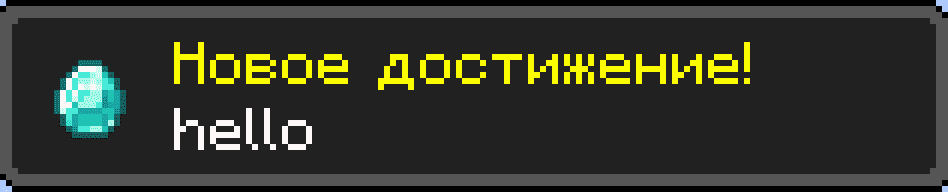
destination:
type: "TOAST"
icon: "minecraft:diamond"
style: "TASK"- icon
Achievement icon, which can be any Minecraft item (must specify the full path)
- style
Achievement type (TASK regular, GOAL goal, CHALLENGE challenge)
sound
Sound playback
How to use?
Replace false with true and restart FlectonePulse using the /flectonepulse reload command. Additional sound settings will appear AUTOMATICALLY
sound:
enable: true
volume: 1.0
pitch: 1.0
category: "HOSTILE"
name: "minecraft:entity.llama.spit"| Field | Type | Explanation |
|---|---|---|
enable | boolean | Enables sound functionality |
volume | float | Sound volume from 0 to 1.0 |
pitch | float | Sound pitch from 0 to 1.0 |
category | String | Category from MASTER, MUSIC, RECORD, WEATHER, BLOCK, HOSTILE, NEUTRAL, PLAYER, AMBIENT, VOICE |
name | String | Sound name, for example minecraft:entity.llama.spit |
🔐 Permissions
Path permission.yml → integration.discord
Default
discord:
name: "flectonepulse.module.integration.discord"
type: "TRUE"
sound:
name: "flectonepulse.module.integration.discord.sound"
type: "TRUE"name
Permission name
type
Permission type
| Type | Explanation |
|---|---|
TRUE | Available to any player |
FALSE | Not available to anyone, must be granted separately (e.g., using LuckPerms) |
OP | Available to server operators |
NOT_OP | Available to not server operators |
sound
Permission to use sound